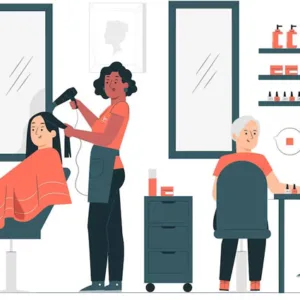Many of us now store our data in the cloud. We rely on the cloud to keep our data safe while providing easy access. However, after a while, things can become disorganized.
This article takes a close look at how you too can organize your data.
Create Folders
One of the best and easiest ways to organize your data is to create folders. Create a folder for everything such as photographs and PDF files.
Businesses and individuals who want to be more organized but secure can use ServiceNow Cloud Orchestration. Safety should be as important as organization.
Encrypt Your Data
Before any files are uploaded to the cloud, they should be encrypted.
Encryption is a great tool to use because:
- It scrambles your data so hackers can’t access it
- It takes less time for the data to be uploaded
- Encrypted files take up less space
- It’s easy for the creator of the file to read the data
Most computers allow users to encrypt data. A right-click on the file in question should bring up an encryption option. Encrypting is easy and can bring you peace of mind.
Opt For Two-Factor Authentication
If the cloud storage provider you’re using offers two-factor authentication, consider using it. This method of security is ideal if you’ve uploaded private information. Additionally, it makes sure that only authorized people can access the data.
Two-factor authentication works by sending a text. The text will contain a password that users need to enter. As soon as the password is entered, users will gain access to the data.
Assign Tags To All Of Your Files
A good way to organize your data is by adding tags to your files. Remembering a file’s name isn’t always easy.
Adding a tag such as “customer data” can make files easier to find.
Audit All Of Your Files
From time to time, you should audit your files. This is because:
- Files can mount up and quickly become disorganized
- It’s easy to forget what you’ve uploaded
- There may be files you no longer need
- You can free up storage space and pay less for a subscription
- Not all data will be organized very well, if at all
- It’s easy to see if more storage space is required
Auditing your files from time to time allows you to keep your data organized.
Keep To A 10 File Minimum
After a while, you may find that too many folders accumulate. When you have too many folders, things start to become difficult.
Try not to create a new folder unless you have 10 or more related files. Be sure to add tags to all of those files so they’re easy to find.
Use the above tips to help you organize the data you store in the cloud. The more organized you are, the easier it will be to find what you’re looking for. You’ll be thankful when you can find those files you need urgently.