Instagram is the top trending social media platform in the world with more than 1 billion users. Anyone can access Instagram after signing in with their email. Every Instagram user has a unique profile name. This profile name is known as the username.
Through this unique username, you can find anyone who is on Instagram. For it, you simply search the username of the intended person and Instagram will redirect you to their profile. If you’re new to Instagram, you may not know how to find someone on Instagram. You could be trying to get in touch with your friends, or family members on Instagram. But if you don’t know how to find them, there’s no way to connect with them.
In this article, we’ve outlined the top 10 ways on how to find someone on Instagram.
How to Find People on Instagram
It’s super easy to find users on Instagram, but it can be challenging if you don’t know how. So, here are 10 ways you can follow on how to find someone on Instagram.
1. Find Someone on Instagram by Username is the Easiest Way
The username is the simplest way to find someone on Instagram. You can do it from Instagram mobile application or the website.
- Open Instagram and sign in to your account.
- Go to the search bar.
- Write the username of the person you want to search in the search bar.
- Then wait for the result of your search.
- After that, you will see all the profiles that are correlated to the specific username.
- Go through the list and click on the person you’re looking for.
- Once their profile opens up, send a follow request.
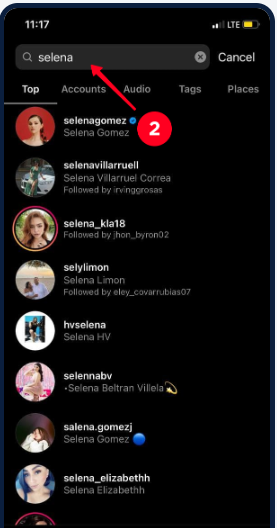
2. Search By First Name And Last Name
This step is almost the same as the first step, but it is a little different. If you remember the first name and last name of anyone, you can find anyone on Instagram without knowing his or her unique username.
- Open Instagram app or website.
- Click on the search bar and type the First name and Last Name of the person you wish to find on Instagram.
- Then look at the results and search for the right person with their avatar.
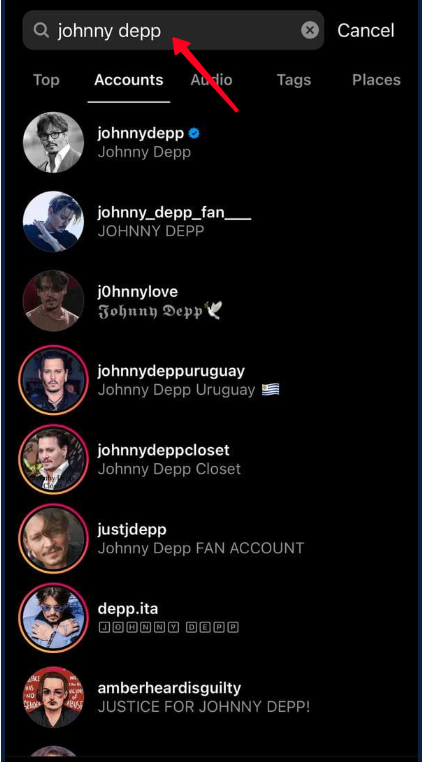
But, this step isn’t as good as using the username. There are a lot of users who don’t add their first and last names in their bios. If the person you want to find hasn’t added their first and last name, then you can’t find them. Also, a lot of users have the same names, so it can be tough to find someone with first and last names. Regardless, it’s still a great method how to find someone on Instagram.
3. Find Someone on Instagram by Place
If you are unable to find anyone through their username or surname, then you can try to find a certain Instagram user profile by location. For it, you need to search the location of whosoever you’re trying to find.
Through location, it is not as easy to find a profile compared to the above two methods. You have to check each profile manually and you may try to find someone through the avatar of the profile. Here are the steps on how to find someone on Instagram using location:
- First, open your Instagram app.
- Click on the search icon. Don’t search for anything, just go to “Places.”
- Type the location of whosoever you want to find. It could be where your friends, relative, or partners live.
- As soon as you search, a number of users and posts will show up. From the range of posts, manually try to find the user profile.
- You can use the filter to find the profile based on publication date or popularity. If your intended person is famous, you can search for their name by popularity.
- On the other hand, you can search for any other user by the date of publication.
4. How To Find People on Instagram By Hashtags
To increase the potential reach of a post, hashtags are used by all social media users. If you know the hashtags that the desired user has used, then you can find them, It’s not the easiest way how to find someone on Instagram:
- First, open the Instagram App or website.
- Then go to Search.
- Type this hashtag in the search bar, which can redirect you to the exact page.
- Now you have to manually check all the posts & people that show up.
- If you’re lucky, you may be able to find the person with ease.
Keep in mind that it’s not guaranteed that you’ll be able to find anyone’s profile through this method.
5. Search From Following
This method is the simplest and most interesting method to search for any intended profile. But this only works if you know the profile of a relative or a friend of the person you want to find. Go to that person’s profile, and from there you can find whosoever you want to find. Here’s how to do so:
- Visit the profile of people who follow the person you are looking for.
- Click on their following list.
- Go through the list of usernames and keep scrolling till you find the right one.
- After that, try to find the desired person. You can do this by looking at their profile picture or searching by their usernames.
6. How To Find Someone on Instagram By Phone Number
Most users don’t know this but there’s also a way to find people on Instagram using their Phone Numbers. It is an easy way to find your friends on Instagram. But, keep in mind that you’ll only be able to find people if you have their contact numbers. For searching anyone on Instagram you must follow these easy steps:
- Open your Instagram page.
- Then go to settings.
- After that select Account.
- Now click on Contacts syncing.
- Right next to the Connect Contacts button you’ll find a toggle. Slide the toggle to turn it on.
- You’ll be asked to confirm the changes. Accept it.
Now add the phone number of the desired person to your contacts list:
- Go back to your Instagram profile and then click on the sandwich menu bar.
- Then select the Discover people button.
- You’ll be able to find people after you’ve synced the contacts.
If the person you want to find has changed their number, you won’t be able to find them. It could also be that they built their profile using a different number.
7. Find Someone on Instagram By Photograph
If you have a photo of someone, but you do not know them personally and want to search for their Instagram profile, then you can search his or her profile on Instagram by images. This could be a famous personality or a random person you saw online. You just try this method given below:
- Go to Google Picture’s official website.
- Click on the Camera icon near the search bar. Upload the picture of the person you have in the search bar.
- You’ll have to wait for some time while Google is finding a replica of the photo.
- Google will show you similar pictures and website addresses where these photos are posted. Carefully look at each web page and maybe you’ll find the person you are searching for.
8. Search By Synchronization Facebook Friends
As Instagram is owned by Facebook, you can take advantage of that. You can connect with your Facebook friends on Instagram as well. Here are the simple steps:
- First, open Instagram and click on the sandwich bar.
- Then click on Discover people.
- Once a new window opens up, click on Connect button right next to the “Connect to Facebook” option.
- You’ll be asked to log in to your Facebook account.
- Once you log in, both social media platforms will be connected.
- If you’re friends with the person on Facebook, you’ll now be able to connect with them on Instagram.
9. Try Using Search Engines
If none of the methods above worked for you, you can take help from Search Engines like Google, Bing, and Yahoo. You can find the profile of people from the Google search engine. For it, you first search the name (first name and last name) of the intended person on Google.
Keep in mind that this step works best for finding celebrities. It may not even show the profile of an ordinary user.
10. Find Them On Other Social Media Platforms
You can find users on some other social media platforms. For it, you have to go to any social media platform and search for the intended people’s username or name, or surname.
If that person exists on that social media platform then you will find their or profile on it.
Conclusion
This concludes our guide on how to find someone on Instagram. It may not be easy to find people, but with some clever research, and the right steps you can find them. Follow all the steps mentioned above and hopefully, you’ll be able to connect with whosoever you were looking for.





