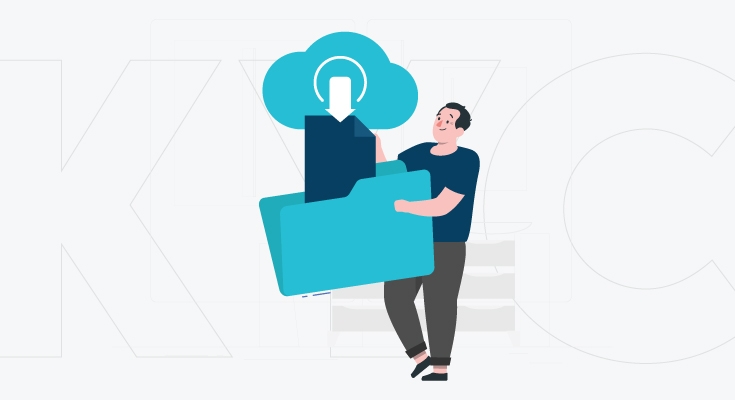Mobile services manager Android is a feature that’s available on every android device. If you’ve thought to disable it then how will it affect your device? What is a mobile services manager and how should you remove it or disable it? In this article, we will discuss all there is to know about mobile services manager APK. Let’s dive in and learn all there is to know about mobile services manager.
What is a Mobile Services Manager?
Mobile services manager is an app that’s pre-installed on Android smartphones by all smartphone manufacturers. If you’ve ever checked it, the mobile services app consumes a lot of data without the permission of the user. It’s a default app that’s available on every android device and your mobile phone gets automatically updated because of the mobile services manager. Mobile services manager operates in the background without the notification of the smartphone daily.
Use of Mobile Services Manager In Phone
Each phone has its own services manager, let’s say you have a Samsung device, then you’ll have a Samsung mobile services manager. But all the mobile services manager do the same job. The mobile services manager comes along with the OS of the company. Your phone may get slow when the mobile services manager android starts automatically downloading unnecessary things. The mobile services manager app will make your device slow, but sometimes it may also suggest some good apps.
How to Disable Mobile Services Manager?
If you want to disable the mobile services manager on your device, then there are some steps that you need to follow. Follow the guidelines carefully below and you can disable the mobile services manager.
Method 1
- Go to settings
- Search for My Apps or Application Manager or Apps this will be depended on the type of android operating system you have.
- You will get either DT IGNITE or a Mobile services manager. Once you see it then click on it.
- After that, you will find the option to uninstall or disable the mobile services manager
As every phone has a unique operating system, the steps to disable the mobile services manager are unique. If the above-mentioned steps didn’t work for you then you should try the steps mentioned below.
Method 2
- On your phone go to Android Settings
- Then click on Application manager
- Open the three-dot menu on the top corner on the right-hand side.
- Now, click on the Show System app in the list
- Now, search for the mobile system manager or DT IGNITE
- In the end, click on the uninstall button
What Happens When You Delete Mobile Services Manager?
Your phone may work a bit faster if you delete the mobile services manager. As android cell phones are manufactured by different manufacturers, they vary in operating systems. On some phones, if you delete the mobile services manager then you may see some unexpected errors. Most of the unknown apps and unwanted apps on your smartphone will be disabled from auto-updating. This will prevent unnecessary use of data and your device storage won’t get consumed.
Should You Disable Mobile Services Manager App?
Yes, it’s safe to disable the mobile services manager app. If you don’t want an app to work in the background without your permission, then you should definitely get rid of the mobile services manager. In some cases, the OS may not work properly if you disable the mobile services manager. The reason why your device may not function properly is that the default app plays a vital role in your device’s OS. Deleting the mobile services manager APK is safe but it can affect the device sometimes and the functioning of the devices.
Is Mobile Services Manager A Threat to Your Device?
Mobile services manager is not a threat but it can also slow down your phone. Your phone may be at risk if the mobile services manager installs an unknown application. Mobile services managers may download and install unwanted apps that you or your device doesn’t need. Thus your phone memory and external storage may get full with these apps and this may make your device work slowly. Some settings of your phone may be based on the mobile services manager and by deleting it some functions may not work well.